Being a freelancer, or a self-employed person, means you have to manage your own financial situation. Managing income that has its high and low periods, keeping money for predictable and unpredictable expenses, and allotting money for taxes – it can be a really challenging task to manage all of that!
Lili.co is designed to offer help for freelancers in navigating their finances in a safe and carefree manner. Let’s dive into some of the characteristics of the app.
What is Lili.co?
It is a mobile-only digital banking service skillfully crafted as help for freelancers. The fintech company was founded in November 2018 and it is officially based in New York City. However you will not find lili.co bank building made of bricks anywhere in the world, it is entirely online-based service. Its founders are Lilac Bar David and Liran Zelkha, and they have raised more than 25 million dollars with the project.
Lili.co comes under the form of an app, so here is the first heads-up for those used to using a desktop in managing their banking service – if you feel uncomfortable switching to a mobile-only financial service, maybe you should consider other options, and not lili.co.
Also, this app is designed for freelancers and small business owners only. Upon your signup, you will be asked if you fall into one of these two categories. If the answer is no, the app will inform you that its service is not for you. If the answer is yes, you can proceed to create your account on the Lili.co platform.
Account ownership and debit card
The account is free of charge with no hidden costs or minimum balance. Also, you get FDIC insurance on your funds up to 250,000$ thanks to Lili.co’s partnership with Choice Financial Group. Like the other banks, Lili.co provides a routing number so that clients can deposit funds on your account. What is outstanding with Lili.co, is that these transfers are delivered very speedily. Customers report a delivery that is up to 2 days faster than a traditional bank.
Related Posts:
Along with the account, you will receive also a VISA Business debit card within 10 business days, which will allow you to withdraw funds free of charge from network ATMs. From the mobile app, you can freeze or unfreeze the debit card.
Once you get your card, you can set your PIN code and also set it as a default payment card for services such as Apple Pay.
The first advantage of using the Lili.co service is that Lili charges no monthly fees, and no transfer fees. No return checks expenses, and you are not required to have a minimum balance on the app. There are some fees associated with using out-of-network ATMs and that is $2.5 in the US, on top of what the ATM itself charges you. If you are traveling, these fees will rise to up to 5 USD. However, Lili has more than 33 000 network ATMs in the US. So you are located there, you will need to put some effort into finding an ATM that will charge you.

Lili divides all expenses into categories
When you make purchases with the card, it allows you to categorize your purchases into a specific category. The app has made it very straightforward – you can divide the Life or Work purchases by simply swiping in one direction or the other. You can also select to view more categories to put your expense into a more specific category.
If you put in the effort to mark your business purchases – this will allow the app to generate very accurate quarterly reports of your expenses which can be exported as PDF, CSV or Excel formats and emailed to yourself to be viewed on desktop or handled to your bookkeeping service person.
Manage taxes effortlessly
Lili also splits your funds into buckets for you. Sometimes, when you first start freelancing, setting aside a portion of your income for taxes is not very intuitive. Therefore lili.co can be very helpful in this regard because it can be set in a way to immediately allocate a portion of your income for taxes. This feature of the app is called Tax Bucket. However, you should be mindful of the taxes you owe and set the percentage put aside in a manner it allows you to cover your taxes on a monthly, quarterly, or yearly basis. If you become aware that for some reason there are more funds than needed in your Tax Bucket, you can transfer them out of it any time. And the same is valid also for the other way around! The money in your Tax Bucket won’t display as a part of your main balance, but just below it. It is a simple but very handy tool in managing the taxes and setting aside the required amount when the due date comes around.
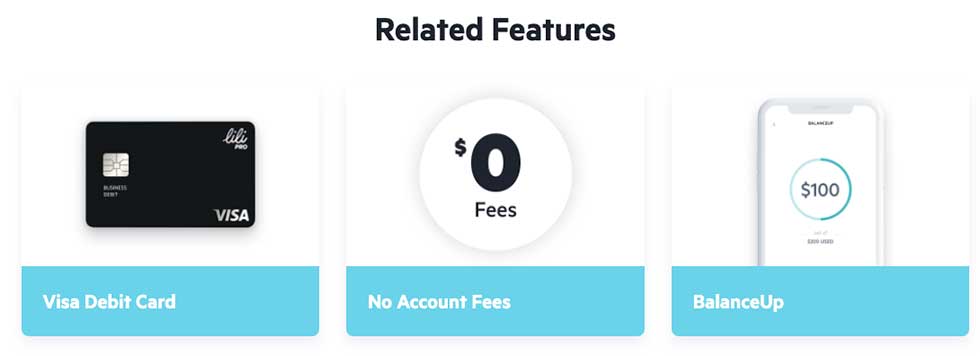
Lili makes the habit of saving money easier
Lili also has a feature that is called Emergency bucket. There you can allocate funds for some unforeseen circumstances in life as downtime at work or a period of sickness. This bucket will stay out of sight until you need it. You can also transfer anytime money into your Emergency bucket. This can make saving money a consistent part of your life and make you build this extremely useful habit for freelancers, in case you don’t already have it.
Lili.co has also thought of a way for you to deposit cash – you can do that at certain retailers. And although Lili does not charge any money for the deposit, the retailer does, but it is never more than 4.95USD.
One drawback of the app is reported to be the mobile check deposits. And while the feature is there, you still need to have a minimum amount of $200 in order to access it.
Thanks to some well-thought features, Lili could make life so much easier for self-employed people like freelancers and small business owners in relation to personal finances. However, to make the most out of their service, you should make Lili.co your main banking account for income and withdrawals, and expenses.
Pros
- Divides the expenses into Life and Work
- Automatically allocates a percentage for Taxes
- Makes saving money easier with the Emergency Bucket
- No taxes and fees for the account, withdrawal, or transfer
- Fast delivery of transfers
- Generates reports useful in bookkeeping
- Debit card with free-free withdrawal at network ATMs
Cons
- To use its full potential Lili.co will need to be your primary banking account
- Cash deposits can cost up to 4.95USD
- Out of network withdrawals can cost up to 2,50USD
- Out of US withdrawals can cost up to 5USD
- The service is unavailable on desktop – but only on a mobile device
You need to have at least 200$ to use mobile check deposits
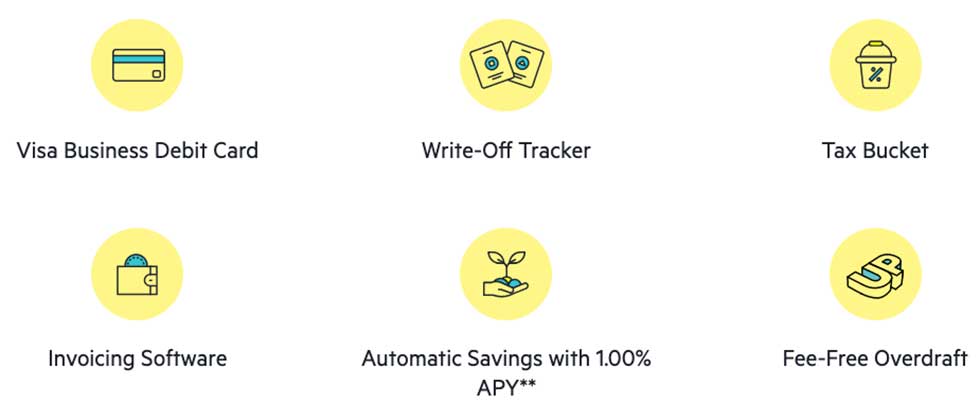
Lili Pro
Lili Pro is a version of the lili.co app that is subscription based and offers some additional features. Some of them include
- Cashback rewards at more than 14,000 merchants
- Savings account with up to 1% APY
- Invoicing for your account without any limits or restrictions
- Overdraft up to $200, free of charge
- Advanced features for the tracking of your expenses
Lili Pro comes at a subscription of $4.99 per month.
Disclaimer: Freelance Life Magazine is not affiliated to the Lili.co. This review is the result of honest opinion.





