Freelancers use numerous different tools with the purpose to improve all steps and parts of their online businesses. Various tools are especially useful to new freelancers who are not completely sure how to manage their online careers.
One useful tool of that sort is proposal software for freelancers. It helps freelancers win projects and get new job opportunities. It’s no secret that it’s often hard to stand out from the crowd in the online market, especially if you are a newbie.
Luckily, proposal software for freelancers truly makes things easier and helps remote workers represent themselves in the best possible manner, which highly raises the chances of getting hired.
Let’s see what is proposal automation software. This tool is also known as proposal management software, proposal writing software, as well as proposal automation software.
A computer will help you to write a winning proposal and make your beginner freelance career grow in needed and wanted ways.
How does a good proposal look in the first place?
There are 7 golden rules every freelancer should follow while writing a proposal if they want to higher their chances of getting some project. Follow these rules if you want to create a winning proposal:
Related Posts:
- Understand your client’s needs. The first thing you must think of is what your client needs or wants to hear. Understanding their needs is of crucial value.
- Focus on a solution. Don’t talk too much about yourself, but rather represent yourself through a solution you can offer.
- Explain how you can benefit them.
- Strategy to win is essential. Explain how you’ll solve a specific problem step by step.
- Answer the questions. Previous fact is truly important, but never forget to follow the instructions or questions a client has already provided.
- Evaluate from their perspective. If you’ve followed all the previous steps, continue with making it all easy for the evaluator and getting your point across. This will definitely help you get the job.
- Stand out from the crowd. Think what makes you different from other freelancers. Point those skills that will make you stand out from the crowd. It’s important that you simply explain everything, and don’t write too much unuseful information.
Still not sure that you are capable of writing that winning proposal? Try these top 5 proposal software for freelancers instead,
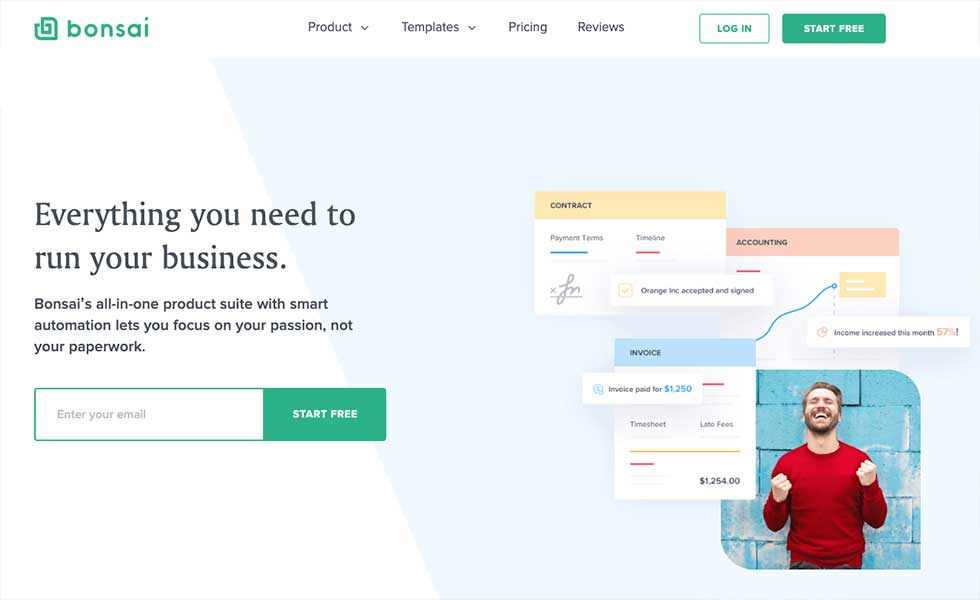
1. Bonsai. Bonsai claims that they can offer you everything a freelancer needs to run their business successfully. Feel free to explore free proposal templates here and find your field of expertise or niche. Bonsai offers free graphic design proposal templates, business, brand ambassadors, data entry contract templates, as well as all other categories you can think of, such as life coach proposal templates, InDesign templates, and executive coaching ones. You can also choose if you want your proposal to be creative, professional, or business oriented.
Bonsai definitely offers a lot of different possibilities, so every freelancer can find what suits them best.
Freelancers claim that Bonsai helped them to make their business look more professional, even from the start. Many use it because it is super simple and effective, but also for creating written contracts. This is why written contracts are of crucial importance for many freelancers.
Bonsai pros:
- PDF template that will guide you through creating a winner proposal;
- Variety of categories and styles to choose from;
- Start free;
- Simple to use.
*Price: Starter is $24 a month, enough to unlock all needed templates.
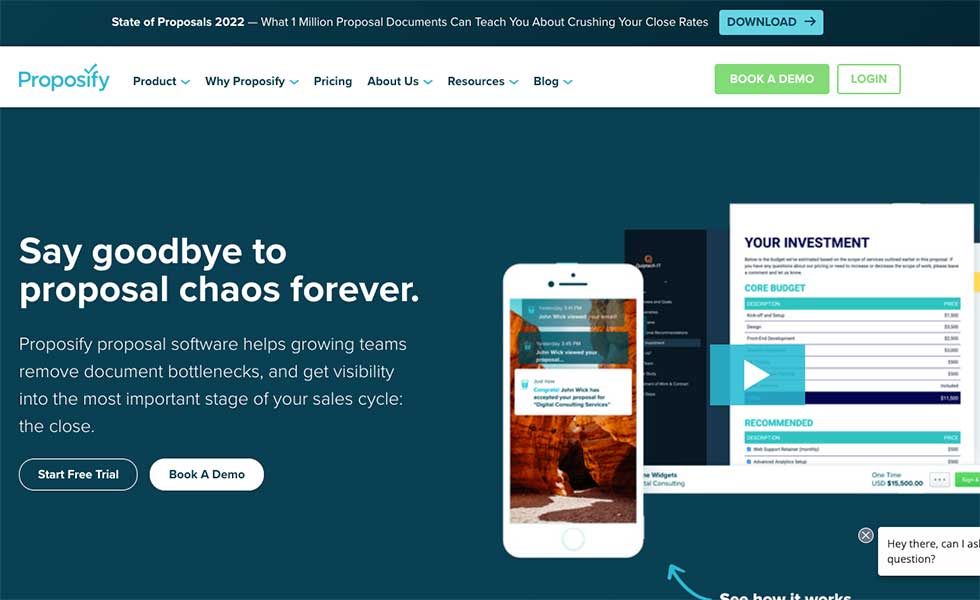
2. Proposify. Proposify is another proposal software freelancers love to use on a daily basis. They claim that by using their software, every remote worker will be able to forget about proposal chaos – once and for all. Sounds like a dream to every online worker, doesn’t it? Over 8,000 business-to-business services trust Proposifty and this proposal software are used in more than 50 countries worldwide. This proposal software will help you to escape all typos, mistakes, or even incorrect terms and prices. It’s amazing for literally every freelancer – no matter if you’re a newbie that needs a little bit of help to start, or if you are a professional that’s searching for ways to automate as many daily obligations as possible.
When choosing a proposal template, you get a chance to choose between different industries for an easier search. Design, software, marketing, events, real estate, professional services, and others.
Why you should choose Proposify?
- Proposify is more than just proposal software. It eliminates possible mistakes with its central content library.
- Helps you look more professional by creating e-signatures, interactive pricing, or videos.
- Drag & drop library sections.
- Sync up your other apps.
*Price: Team plan costs $49 per month, which is double more than for Bonsai proposal software.
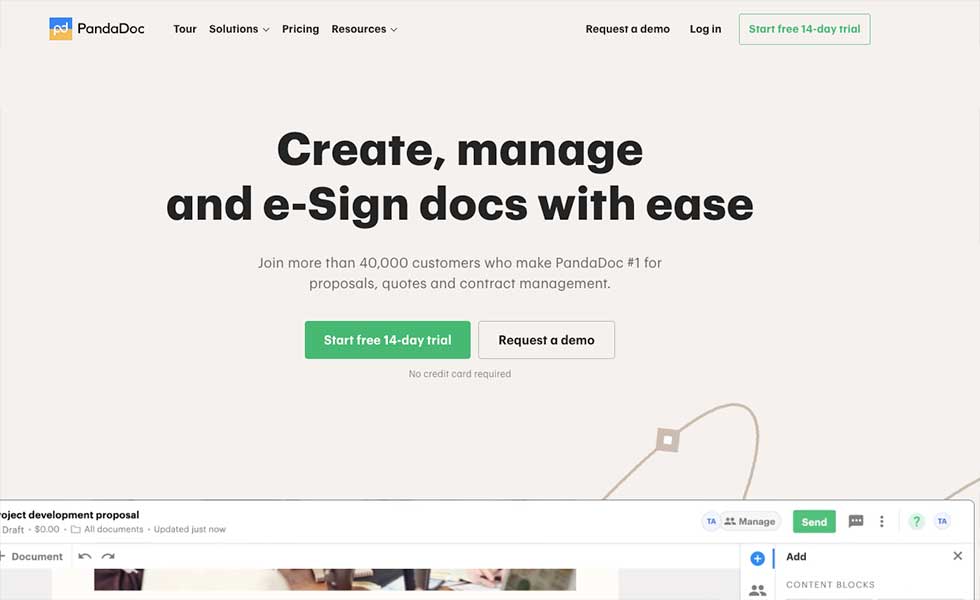
3. PandaDoc. More than 40,000 people are already using PandaDoc proposal software for creating outstanding proposals on a daily basis in the easiest manner. You can start a 14-day trial with the purpose to find out if this is your best tool for freelancers. Remote workers claim that this software can use by literally anyone, even newbies, due to its simple and user-friendly design. Drag & drop function makes it easy to start by exploring more than 750 ready-to-use templates. Want to customize them and create your own dynamic versions of proposals? Stand out from the crowded freelancing market with a little bit of help from PandaDoc.
PandaDoc is great because you get:
- Real-time access to approvals, comments, and version tracking.
- Smart features – explore variables.
- Conditional logic helps eliminate possible errors.
- Streamline your entire document workflow with native CRM integrations.
*Price: Free eSign offers unlimited legally binding eSignatures, unlimited document uploads, payments, and a mobile app. $19 monthly offers you templates, drag & drop document editor and analytics, pricing tables, and 24/7 support.
Obviously, PandaDoc is the most affordable proposal software when compared to the two previous ones we’ve mentioned.
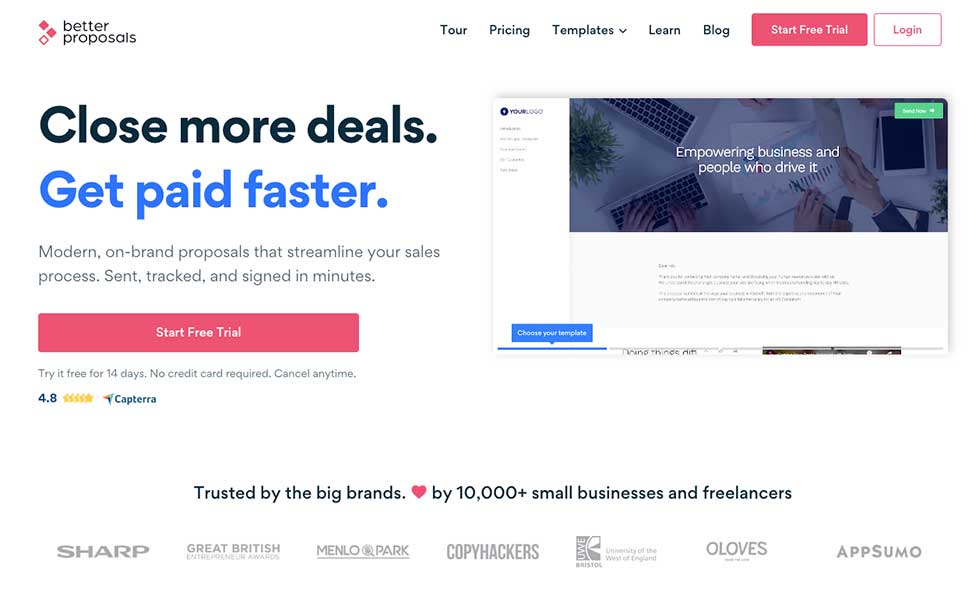
4. Better Proposals. Better Proposals is an online proposal builder that allows users to create professional-looking proposals quickly and easily. Features like automatic formatting, e-signature capabilities, pipeline management, ready-made templates and drag-and-drop tools make creating professional-looking proposals easy.
Better Proposals allows you to make each document look unique by adding your company colors, logo and fonts. This software also provides secure and encrypted eSignatures to speed up the approval process.
The proposal creation is very easy, mostly because of ready-made templates. Users can easily copy and paste different parts of already created proposal templates. They also constantly updates their templates and adds new ones. Better Proposals will send you a notification when your proposal is opened, forwarded or printed, which enables users to do the next steps more easily and quickly.
Pros of Better Proposals
- Easy-to-use dashboard and user interface
- Drag-and-drop proposal creation tool
- A library of proposal templates for a wide range of businesses
- Built-in artificial intelligence tools
The Starter plan is $13 with the annual subscription. You get 10 proposals per month. The Premium plan is $21 with the annual subscription. Number of proposals is up to 50 per month. The Enterprise plan is $42, also with the annual subscription.
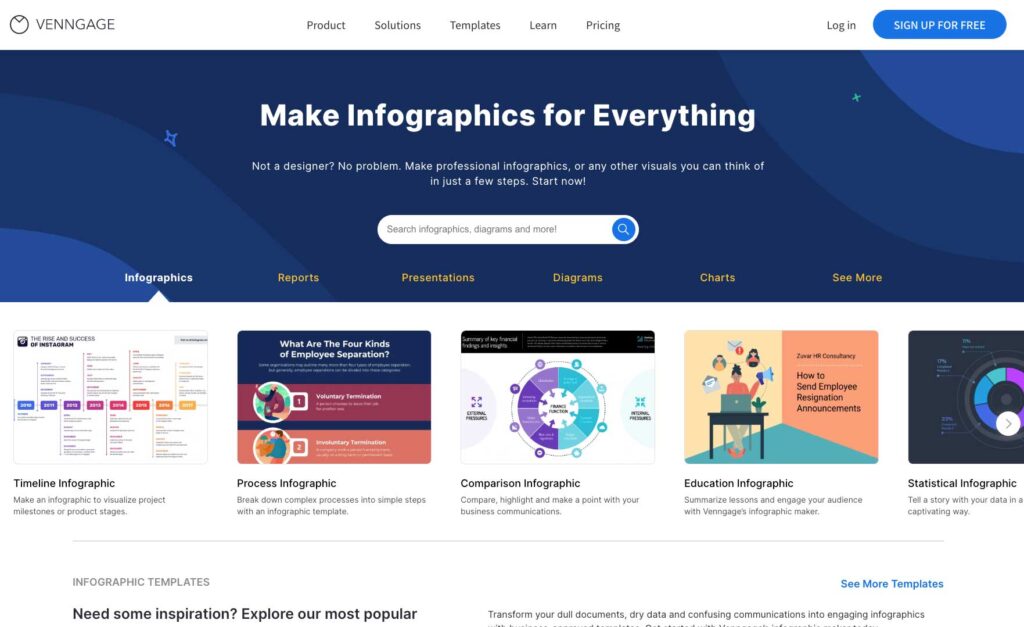
5. Venngage. The last one on our top 5 proposal software list would be Venngage. This company claims that you are able to make infographics for literally everything with their services. Search different proposal templates here and make that winning proposal with a few clicks. Venngage proposal templates come in all sorts, shapes, and business fields you can literally think of.
Freelancers claim that this software is highly engaging and fun to use, but also allows you to create detailed infographics, which can be used for numerous purposes in freelancing and online business.
Venngage is the best choice when you want to:
- Easily & systematically communicate ideas with clients.
- Represent your solutions in a professional manner.
- Organize your thinking visually and impactfully.
*Price: -Free start that will offer you 5 designs and an ability to share them publicly, plus 6 image uploads. Premium costs $16 monthly, and it unlocks unlimited designs, 50 image uploads, private share, premium icons, and widgets, as well as constant support.
Overall, we won’t be concluding a winner here. A proper choice of proposal software definitely depends on the freelancer’s needs. Anyways, we can recommend Bonsai and Proposify to new freelancers who will mainly use these tools for creating offer and winning projects. Other mentioned proposal software is maybe a better choice for freelancers who want to use other functions of the platforms and who have already built their online business. They are great for teams and companies as well due to the time efficiency this software can offer.





