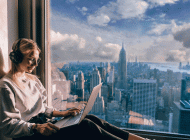Being a freelancer has several advantages, one of which is the fact that your potential earnings are unrestricted. The most crucial thing is that you select your fee; you also decide on the clients and the hours. Ideally, things would be that easy, giving you the power to be your boss and control how things work around you.
One of the most difficult aspects of freelancing is determining the costs for the services you offer. If you set them too high, you risk being outperformed by competitors who offer comparable services and losing out on revenue. If you set them too low, you will be underpaid for your services and not make enough money to beat your cost.
However, it is important to comprehend the precise scope of what the charges you set are intended to pay for. After all, there are many expenses that you might not even be aware of, just as there are many hours that you can’t even charge for as they can’t be tied to any client’s project. I will be highlighting the top 5 hourly rate calculators which can be used to tackle the hassle of charging clients rightly.
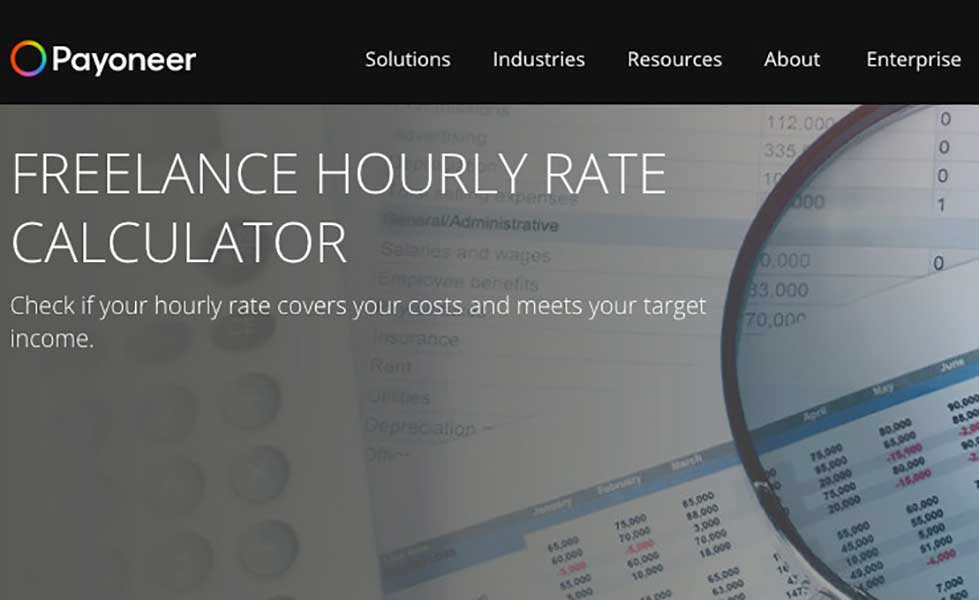
1. Payoneer
Payoneer, one of the best payment platforms for freelancers offers its users the feature to calculate their freelance hourly rate. This enables you as a freelancer to check if your hourly rate covers your fixed and variable costs, meeting your target income. To make this possible, freelancers will be asked to fill in certain details which will guide the platform in ascertaining the hourly rate.
Steps To Use Payoneer
- When using the calculator, you must first enter the desired currency, your present annual earnings after deducting expenses, and the percentage by which you wish to raise your income. This will give you an idea of what your annual target salary looks like.
- The next step is to determine how many total billing hours you will have for a year. You must provide the following details: the number of weeks you will work during the year, the number of days in a week, and the number of hours in a day. The period of time that you are not working—during public and religious holidays, vacations, or when you are ill will be subtracted from that total number of days.
- The third step is to determine the annual cost incurred by the business. This will require you to fill in some fields including accounting costs and other operating expenses like Marketing/Advertising, Office Rent and Travel.
- This step entails inputting the annual administration costs of freelancing. These costs are Insurance, Communications, Equipment and Subscriptions.
- The final stage is to provide general details about the business, like name, contact and email address.
This will be a useful tool for people who are just beginning their freelance journey even though the final pricing may not be the one you use as the method does not cover all the relevant factors.
Related Posts:
Pricing- Free
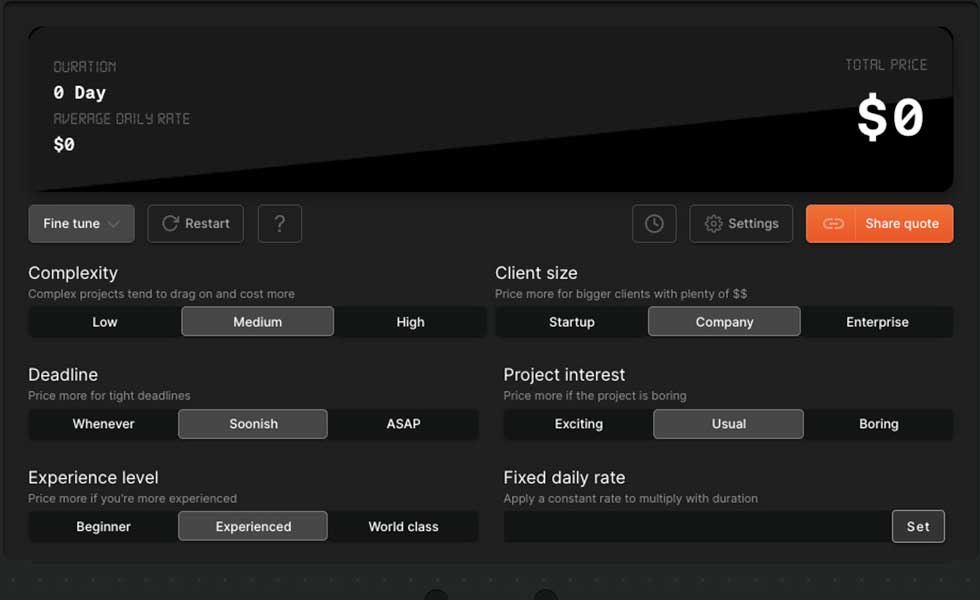
2. Instaprice
Instaprice is a one-stop pricing tool for freelancers. The developer of the application, Ben Issen often says, pricing work is an unstructured guessing art and I have to wholeheartedly agree with him on that. You continue to experiment with numbers until you find what works best for you. So, what exactly does this amazing app do? It enables you to see what other freelancers are charging in order to determine what you should charge.
You simply select your currency and country. It aids in better determining pricing in your area and making interesting quotes. Following that, the simple interface displays half a screen with a search bar and thousands of services, and the other half is a robot calculator. As you select the services you intend to provide, the little robot tallies it all up on the side so that when you’re finished, you know exactly how much you should charge your client.
The App allows you to see the average prices charged for the kind of service you offer and estimations can be adjusted according to the quality of each client. Afterwards, quotes can be sent directly from the app to the client.
Using Instaprice as a Freelancer
The estimation model of the app is still getting improved as it is not 100% accurate yet, the calculation from the app should be taken as a complementary to your pricing estimation. Getting prices are automatic and are gotten from publicly available US-based platforms where median values conversion weekly rate are calculated which makes prices flexible and more accurate.
The users of the Instaprice app are mostly freelancers, agencies and companies hiring freelancers. The app sufficiently provides guidance for freelancers who are just starting, have doubts about fair prices to charge, or want to offer new services to their clients.
Pricing: $12 per month
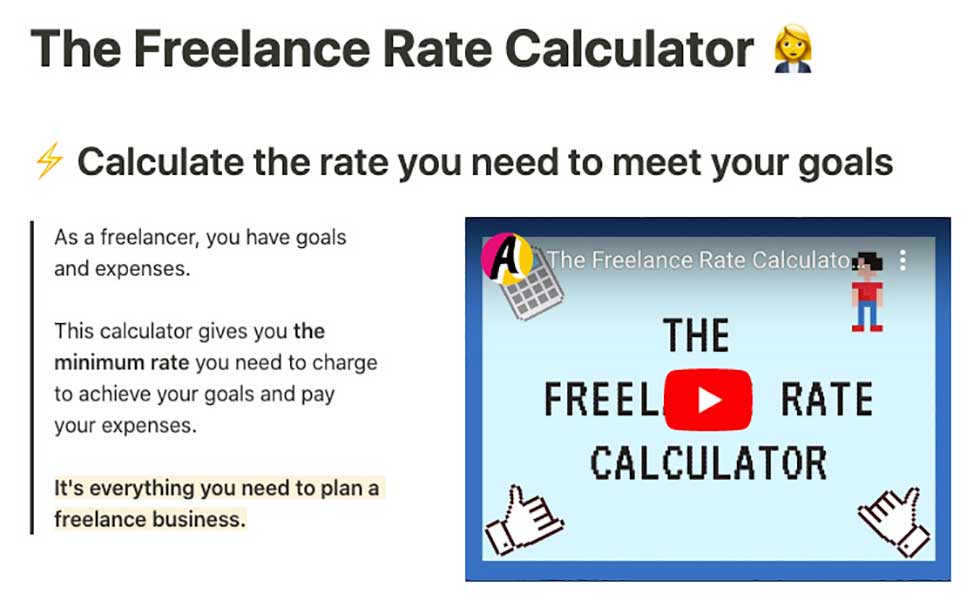
3. The Freelance Rate Calculator
As a freelancer, there are goals and objectives you have set for yourself. This calculator shows you the lowest rate you should charge to cover your costs and reach your objectives. It’s the perfect tool you need to plan a freelance business.
First, you need to download the app and at the top of the Google sheet, click “file” and proceed to make a copy. Add your work and life expenses as well as the number of hours you want to spend at work. You are then allowed to calculate the minimum hourly, weekly and monthly rates you are expected to charge a client. Rates are calculated based on taxes, savings, business expenses, and living and travelling expenses. In summary all you are required to do is;
- Download the calculator
- Enter your goals and objectives
- Determine how much to charge clients.
The Freelance World Can Be Scary
Only proactive freelancers can successfully traverse the future. For freelancers, charging too little is a common trap You can safeguard yourself by determining what is sustainable with the help of this calculator. Without a thorough strategy that takes your objectives and costs into account, you run the following risks:
- losing your finest initiatives as a result of constant overwhelm
- Breaking the bank when tax season comes
- Never take a vacation because you might not have enough money this month.
Pricing- Free

4. Finder
This is another interesting hourly rate calculator which helps you to determine how much you should set your hourly rate at. This calculator allows you to install and embed its functionalities on a website. You will be required to copy the HTML code and paste it on your blog or website to have its rate calculator. It also offers exclusive product deals and unlimited access to financial reports.
How Does This Calculator Work
Using this calculator, you can divide your total costs and profit by the number of hours you’ll work. For instance, the hourly rate you should charge is equal to (Business Costs + Personal Costs + Profit You Want To Make) / Number of Hours You Will Work.
Business Costs
The business costs are all expenses that are directly related to the operations of your business. To set your hourly rate using Finder, you will fill in the following details measuring costs associated with the business.
- Office Rent- Rate per month
- Travel costs- Rate per week
- Computer, Equipment and Software- Rate per year
- Communications, Internet, Mobile, Fax- Rate per month
- Accounting and Legal Costs- Rate per year
- Marketing- Rate per month
- Insurance- Rate per year
- Training, Conferences and Books- Rate per year
Personal Costs
These are expenses incurred in the course of business but cannot be directly attributed to the business. These costs are more often based on personal benefits and include;
- Living costs: Food, Rent, Rates and Electricity- Rate per month
- Retirement- Rate per year
- Fun money: Holidays, Drinks, Outing- per month
How many hours can you bill: how many hours, days, weeks, vacation days and billable hours
Profit/Savings: How much profit do you want to make in a year
Pricing- Free
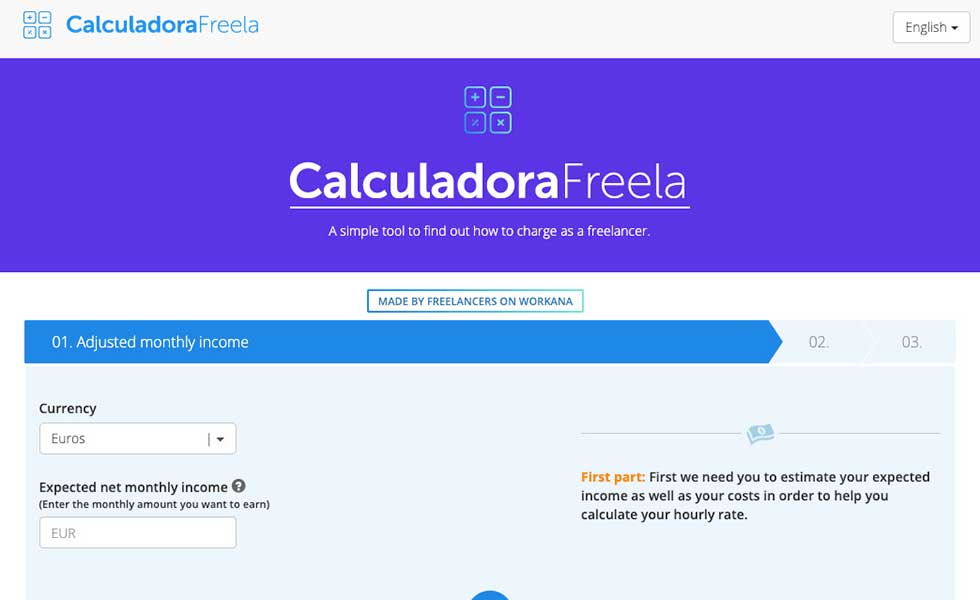
5. Calculadorafreela
A simple and user-friendly calculator that lets you find out how much you charge clients as a freelancer. This tool was designed by Aldana Fiandrino and programmed by Argenis Fontalvo. Just like other hourly rate calculators we have talked about, Calculadorafreela takes into account the expected net monthly income.
- Adjusted Monthly Income
The first part of the calculator aims at easily finding hourly rates, requiring you to estimate both your income and costs. It also takes into account the monthly cost of freelancing. These costs include administration, internet, software, telephone, change of laptop, marketing and savings for tough times. There are other costs that are meant to be included while calculating the rate. For instance, health insurance and taxes.
- Calculation of Annual Billable Hours
For the second part, you will be required to provide the number of hours per year that you will be working. There are numerous occasions when you won’t be working at all, including holidays, sick days, vacations, and paperwork. This should be considered while figuring out your hourly rate.
- Total Hours
This is the page where the average hourly rate for each category on Workana and the achievement level system are. It first highlights your rate based on your inputs, followed by the rate of other freelancers offering different services. This is done with the use of a ranking system from Hero, Platinum, Gold, Silver, Bronze and down to Iron.
This calculator made by freelancers on Workana has a distinguishing feature that allows you to find the best freelance job postings.
Pricing- Free
Conclusion
Being a freelancer can sometimes be hectic, but thanks to technology that has been making many work processes very easy and fast. Ideally, a freelancer should be able to determine how much a task is worth if his/her skill is hired. Although, we most likely charge differently depending on the level of experience or expertise. You are only doing yourself a favour if you decide to ease yourself the burden of figuring out how much you want to charge a client.
There are so many hourly rate calculators one can find online but these five above were carefully selected and you go no wrong if you decide to choose one out of these, bearing in mind to choose according to your need. You should first know what works for you.
However, it is important to understand that when you are calculating the freelance hourly rate, you should think in terms of value, not time. These tools may not be right in some cases as they don’t put into account some variables like behavioural attributes, sentiments, etc., attached to a task. Generally, it is a good solution to utilize especially as a new freelancer who does not have an idea of how much is typically charged in the industry.
A Good Way To Think About Pricing
It’s time to return to reality. Forget about earning your ideal wage or even just the bare minimum to survive. How much you believe you’d like or need to make should have very little bearing on your hourly rate. How much value you provide to your clients is what ultimately sets your rate. If they don’t perceive enough value in you to pay that rate, you won’t get hired. No work at a high rate is worse than some labour at a reasonable market rate.
That calculation does not take into account how much money you believe you should earn. If you have gained five additional years of experience, new skills, and the cost of living remains the same, should your hourly rate be higher? A rate calculator would say no, but in reality, the response is yes. The factors that most significantly affect the rate you can command are your skill, experience, professionalism, and effort. Think of rate in terms of value, capabilities and reliability, they are good metrics to determine your rate as well.