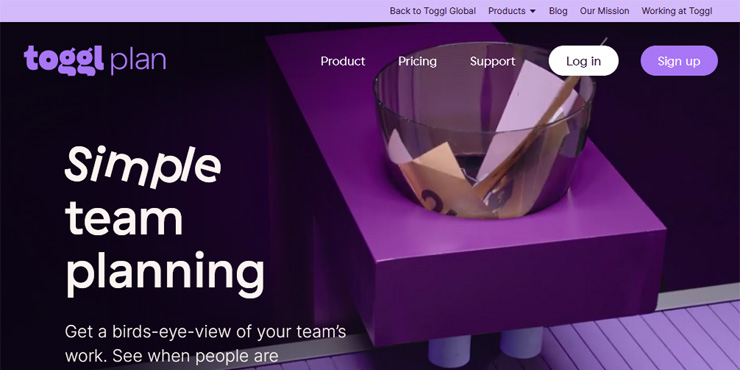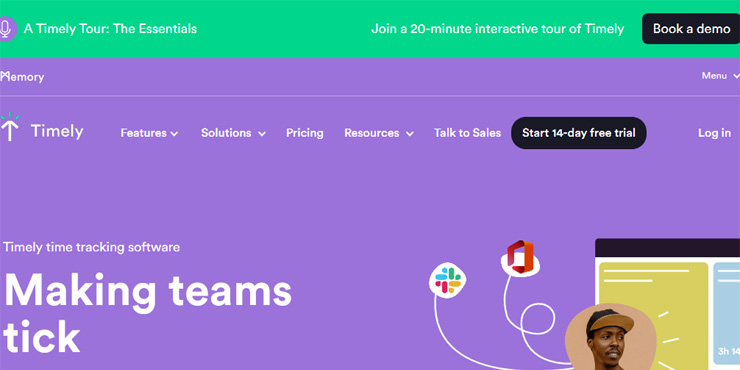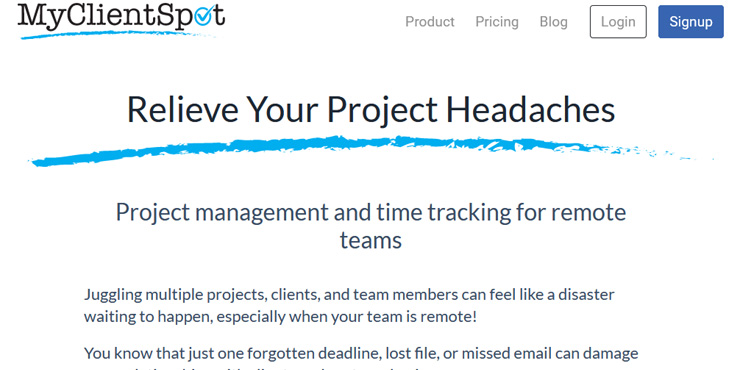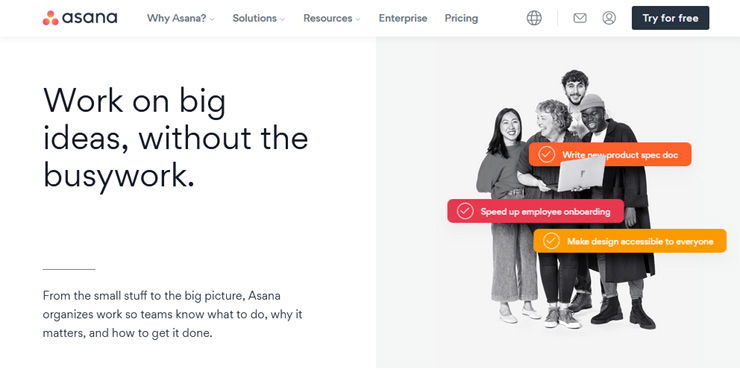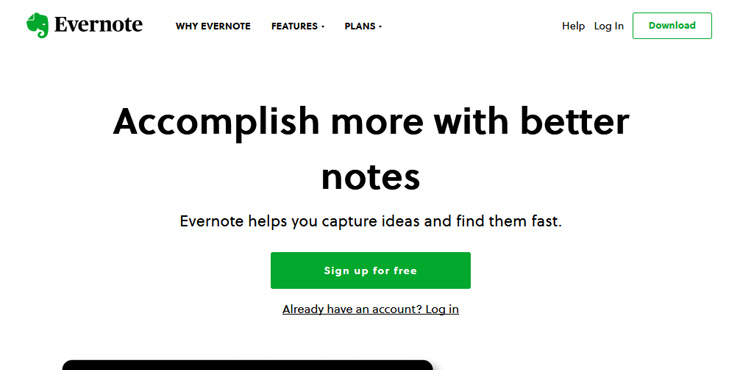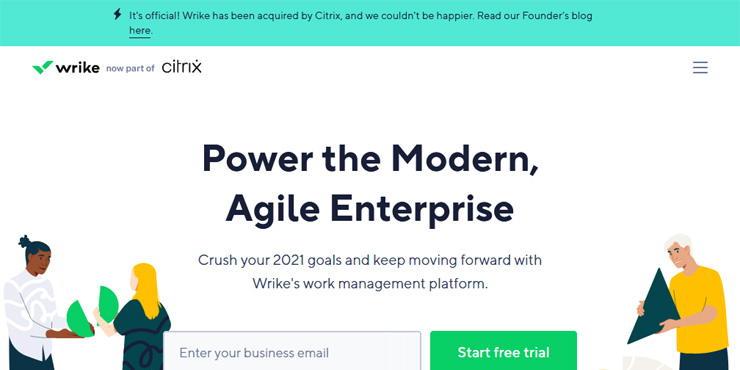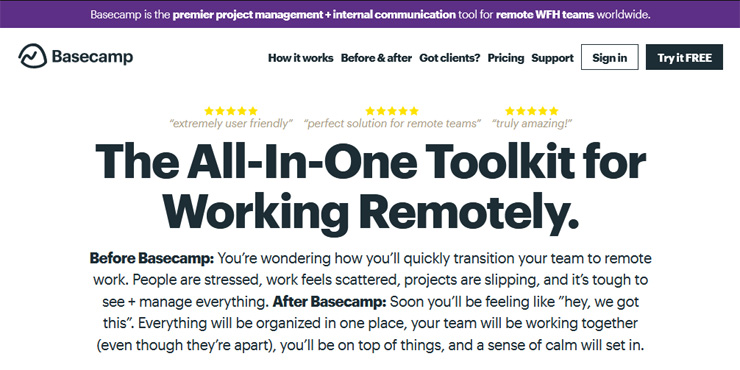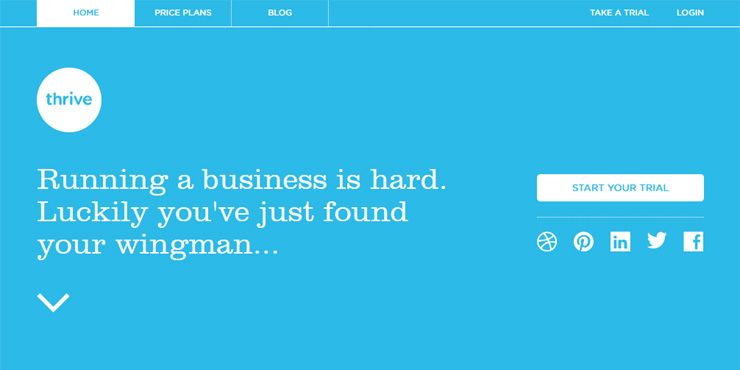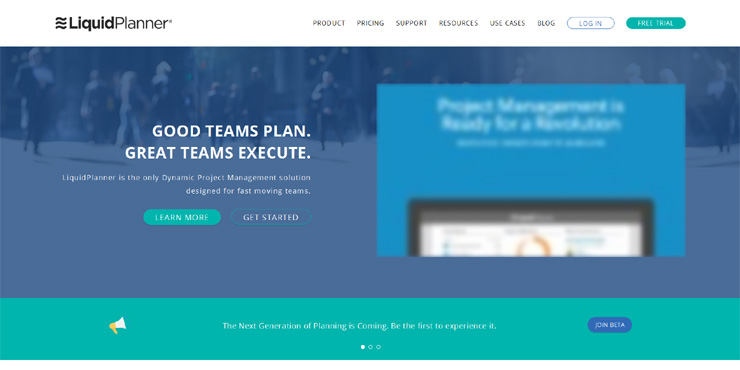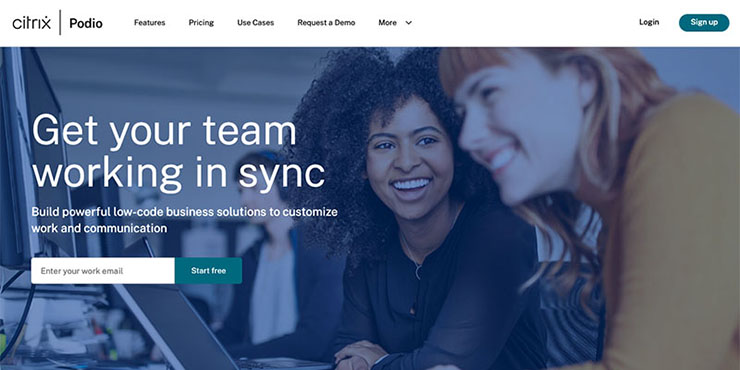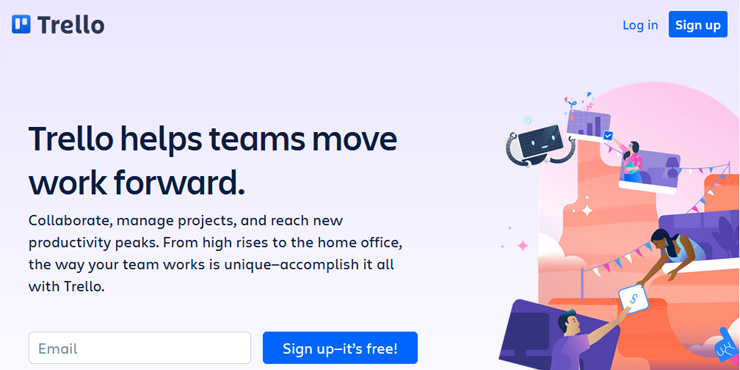
Trello
Project management

Flexible and productive planning tool for teams of all sizes. Trello manages everything, from big project to micro tasks.
From meetings and projects to events and target setting, Trello’s allows any team the ability to promptly set up and customize workflows for just about anything.
What this planning tool offers?
Manage projects, organize tasks, and build team spirit.
- Use a Timeline view for project planning.
- Calendar helps with time management.
- Table view connects work across boards.
- See board stats with Dashboard.
- Manage deadlines.
- Provide and track feedback.
- Assign tasks and hand off work.
- Connect work across apps.
With Trello’s automation, called Butler, reduce the number of assignments on your project board by employing the power of automation across your team.
- Automate common actions like moving lists.
- Create custom buttons to build process quickly.
- Surface upcoming deadlines to the team.
- Schedule teammate tasks.
Integrate work tools. Connect the apps your team already uses into your Trello workflow, such as:
- Confluence
- Slack
- Dropbox
- Google Drive
- Evernote
Pricing
Trello offers three types of payments. Free, Business Class and Enterprise.
Free is for individuals and small teams looking to be more productive. Costs: $0.
Business Class is for teams that need to track multiple projects. Best for teams up to 100.
Costs: $10 per user per month billed annually ($12.50 - monthly).
Enterprise is for companies that need to connect work across teams and enhance org-wide controls, security and support. Ideal for orgs 100+.
For price contact Trello.com.