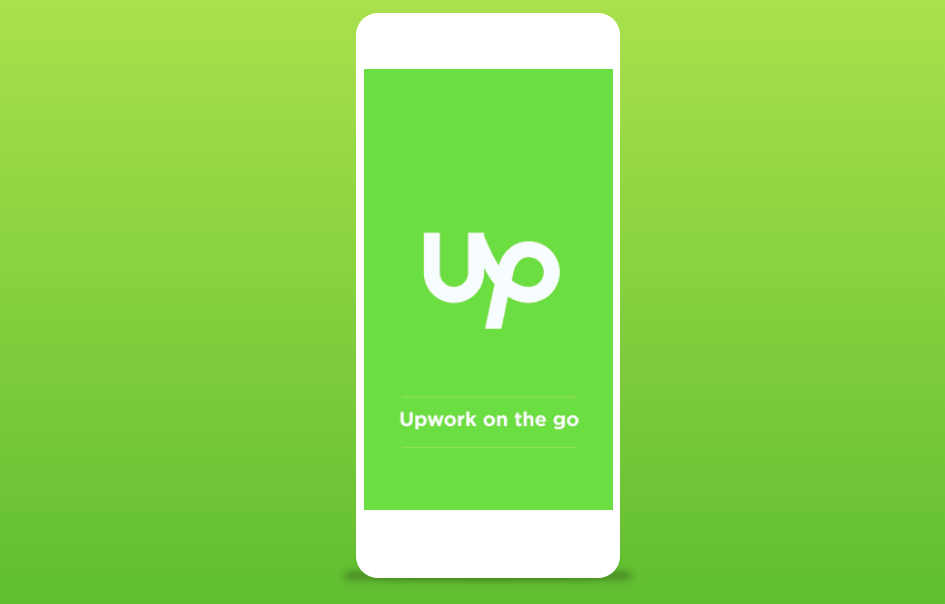Introduction:
The world is changing. Technology has entered our lives through big doors. Nowadays we can’t even start the day without looking at our smartphones or any other smart device. Technology is also changing the workplace. It improves it in every single way. And most importantly, technology has created many new professions that in the past were just part of our imagination.
One of the most prominent new jobs, or better to say a new way of employment is freelancing. But as a freelancer, where would you look for possible job opportunities? Luckily It is easy to find a freelance job online. There are many websites that offer jobs for potential freelancers, one of the most popular freelancing sites is UpWork.
UpWork offers pretty much everything that you need as a new or veteran freelancer. One of potentially most appealing features that UpWork offers its clients is a mobile app that allows you to check up your account and job offers on a go. But here is the question. Is UpWork mobile app something that you need to use as a freelancer? Is it beneficial to you as a freelancer? Or is it just yet another app that will just become a bloatware on your smartphone? Well, let’s find out.
Pros of using the UpWork mobile app:
So, what are the benefits of using the UpWork mobile app? Well, first one, and most obvious one is that you can receive messages from potential customers, also you will be able to receive notifications about job offers, invitations etc.
The messaging component works great, it looks sleek and simply. You will never feel lost inside the inbox. Messages are set up in chronological order. You can also select the favorite clients in the separate window so you can always find messages from your favorite and most loyal customers.
There are also rooms in which you can add more than just two people in the same conversation. This can be really useful if you are working on a big project with multiple freelancers.
Related Posts:
The starting page of the UpWork mobile application is a pretty much simplified version of the browser version. There is a job feed, history of saved searches and saved jobs offers that might interest you.
You can also see the submitted proposals that you have sent to the potential client, and you can see offers that you got from potential clients.
And that is pretty much the whole app. Simple and useful. But there are definitely some features that UpWork app is lacking. And what are those lacking segments? Well, let’s find out.
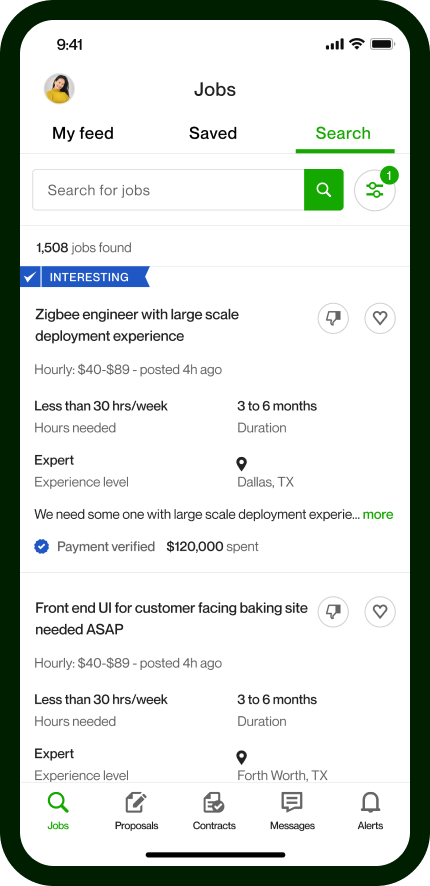
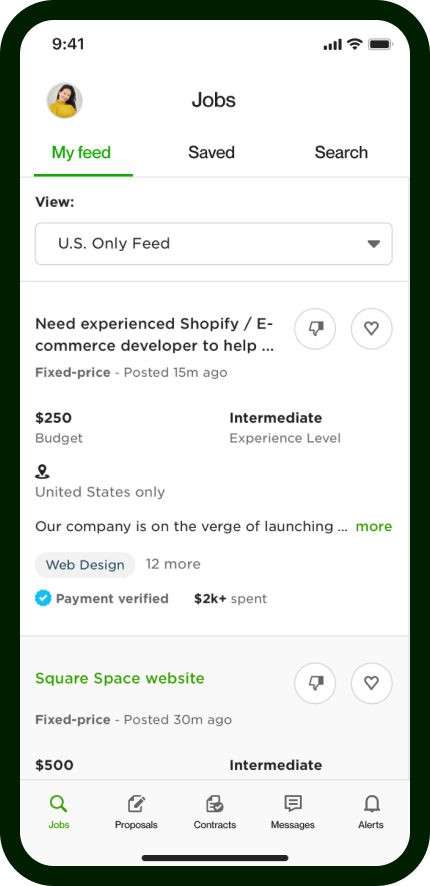
Cons of using the Upwork mobile app
So, what are the cons of using the UpWork mobile app? One big missing feature is the capability to update your profile information. There is pretty much nothing that you can do to update your profile in the app itself.
Another big con of using the UpWork mobile app is that you can’t request the payment through the app. There is not even the option to see your earnings in the app. Which can be annoying.
Also, you can’t see the list of the active jobs that you are working on. Those are simple information that could be incorporated in the app with just a little bit of work. Unfortunately, they still didn’t add those features. But hopefully, they will fix that soon.
Is it worth it?
Is the UpWork mobile app useful tool for freelancers? Does it offer enough? Or is it just not worth it because it lacks some important features? Well, the answer lays somewhere in between.
If you are looking for the app that will provide you with all the information and features that you need to run and monitor your freelance endeavor. Then this app is not for you.
But if you need an app that will allow you to receive only important notifications and messages, then maybe the UpWork mobile app is something that could help you as a freelancer.
It all comes to what features are most useful to you personally as a freelancer.
Do you have experience with using the UpWork app? Do you agree with us? Or do you think that we got something wrong? You can share your experience with us by posting comments down below. Until the next time.
You can download the UpWork app on Google Play and the App Store.